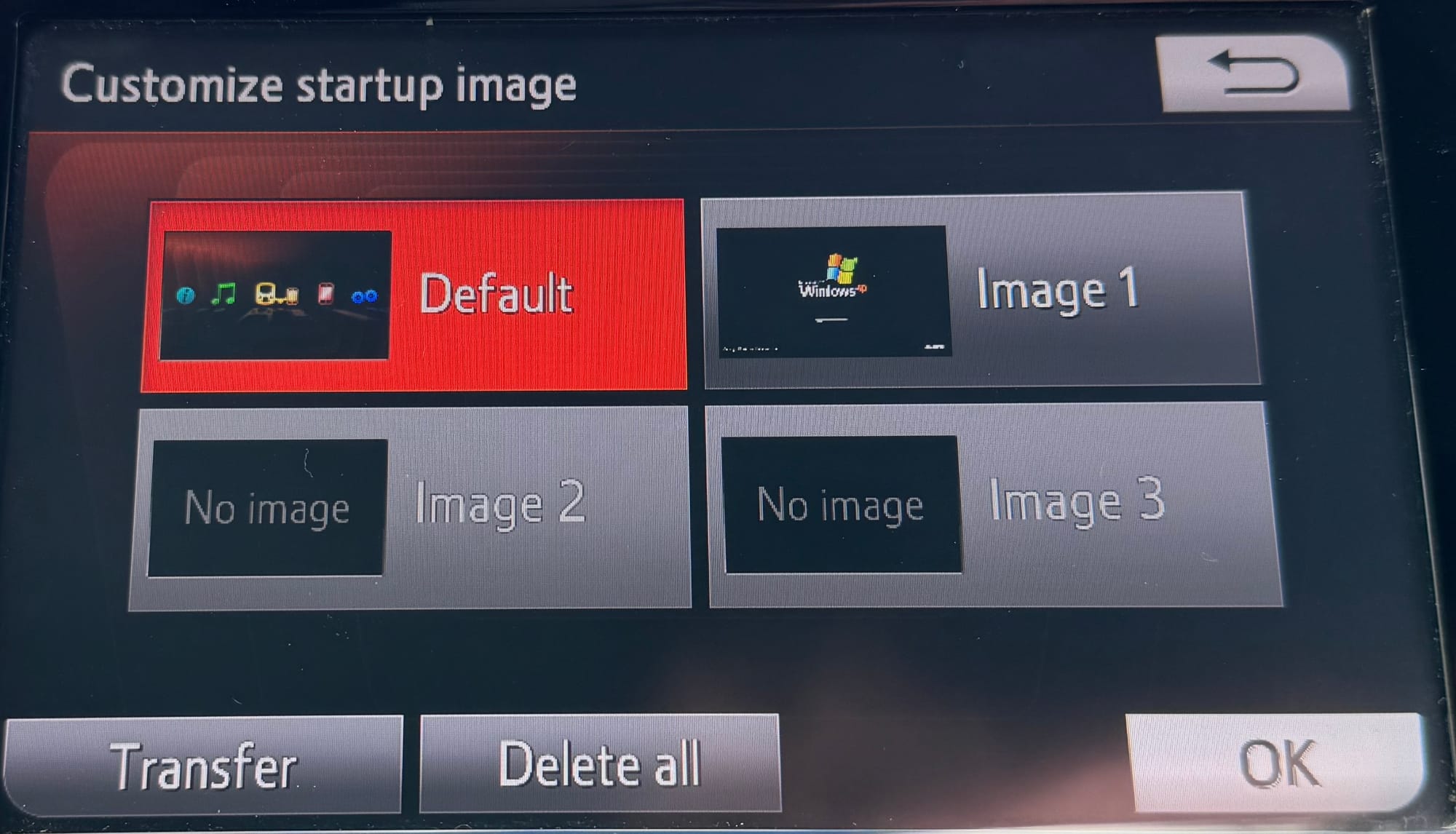Toyota Aygo | Customize Start Up Image

The images must be JPEGs, and the resolution must be 1824 by 1080.
- On a FAT32 formatted USB Stick, create a folder called "Startupimage"
You can have 3 startup images in this folder; they need to be named Image1.jpg, Image2.jpg, and Image3.jpg
- Select Setup on the home screen

- Select General

- Select Customize startup image
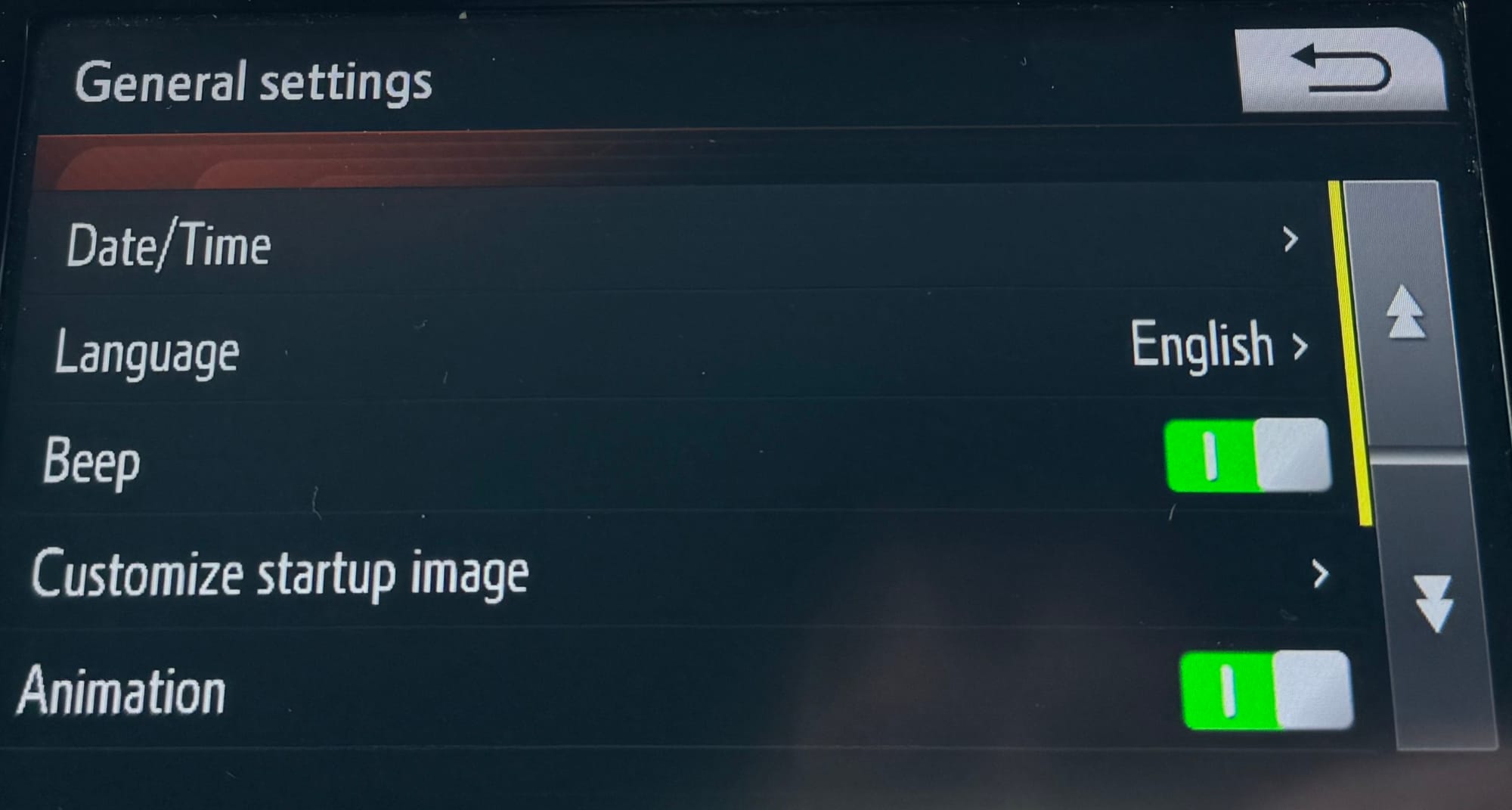
- Select Transfer

- Select Yes to copy images from the USB drive
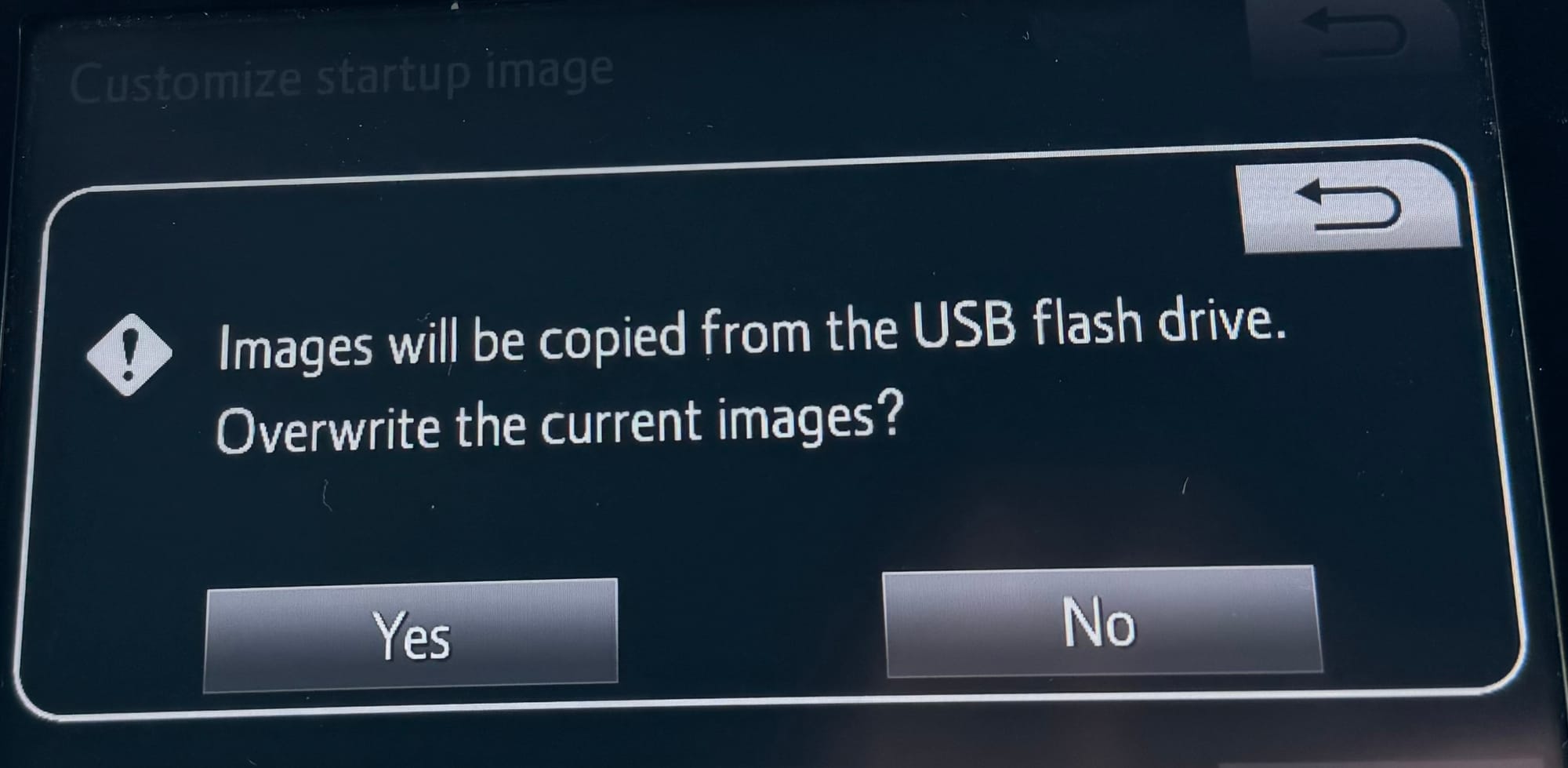
- Select the start up screen you want to use, the USB drive can now be removed.