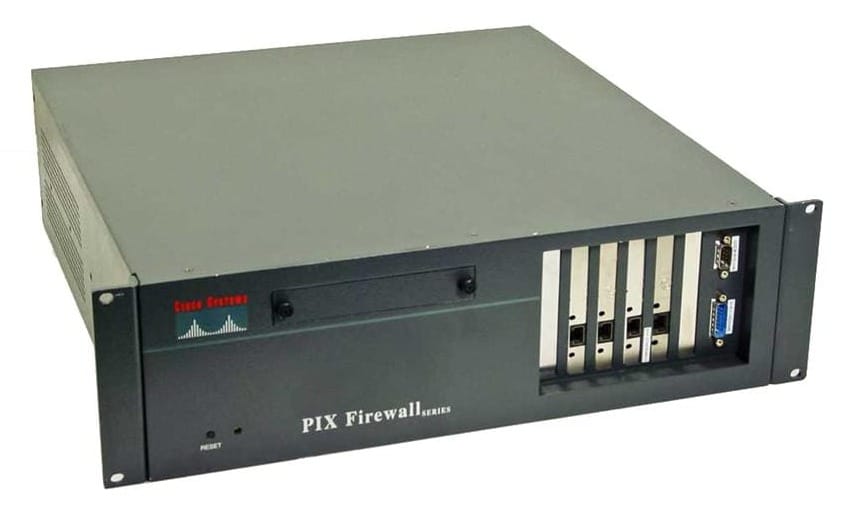IOS XR Software

- IOS - Original
- Monolithic operating system - everything in a single bin file
- All processes run in shared memory
- Runs directly on the hardware
- IOS-XE - Designed for ASR1000, similar to IOS but on Linux
- Shares much of the base code with IOS
- Uses a distributed architecture
- IOSd instance on top of a Linux kernel
- IOS-XR - Complete rewrite, multiprocess, multi-CPU, High availability
- Incudes features important for a service provider
- Command structure significantly different from IOS
- Comes in two versions
- 32-bit - Runs on top of the QNX Neutrino microkernel
- 64-bit - Runs on a Linux kernel
IOS/IOS XE applies configurations as soon as it is entered, not persistent until its saved.
IOS-XR uses a two-stage commit system
IOS-XR core and add-on modules (PIE)
- Packages are copied to the router and activated
- Packages (including the base) can be upgraded individually
show install active shows software packages
show hw-module FPD shows firmware
Major Release . Minor Release . Maintenance Release
Installed from Admin mode
copy tftp disk1/:ASR9K.MCAST.PIE.4.0.1Install AddInstall ActivateInstall Commit/install rollback
Turboboot
Install IOS-XR from ROMMOM
Requires a vm file (bootable)
Default gateway is required
Rommon1>IP_Address=192.168.1.2
Rommon2>IP_SUBNET_MASK=255.255.255.0
Rommon3>TFTP_SERVER=192.168.1.10
Rommon4>DEFAULT_GATEWAY=192.168.1.1
Rommon5>unset BOOT
Rommon6>TURBOBOOT=on,disk0,format
Rommon7>sync
Rommon8>boot tftp://192.168.1.10/ios/hfr-mini-px.vm-4.0.0